
views
The communication app Skype, that serves as the go-to app not just for calls among peers, but also for professional use, is now adding on some new improved features. In its blog, published on August 29, 2019, the Microsoft-owned company has briefed about the new features being introduced to Skype messaging. Claiming that the new features will ‘boost productivity and enrich the chat experience’, Skype messaging is bringing in some much-needed updates.
In a nutshell, these new features include saving draft messages, bookmarking messages, displaying multiple photos and videos, previewing media files and more. In addition, Skype messaging has also introduced a split window in order to avoid mixed conversations. As informed in the blog, the features will be available on both Skype’s desktop client as well as the mobile app. Talking about message drafts, the application now allows users to save messages as drafts so that they can come to the message later and recognize, finish, and send it as per their own will. As mentioned, messages saved as drafts will stay available even when the user leaves and come back to your Skype app.
Another interesting feature added to Skype messaging allows a user to bookmark any message. To add Bookmark to a message, the user has to just right-click or long-press the message and click or tap Add bookmark. In addition to it, Skype messaging now lets the user preview photos, videos, and files that have been selected to share before sending. This is to ensure that the user is sending the correct file. In another development regarding sharing pictures and videos, the user can now share a bunch of photos. The last improvement in the list is the launch of a split window. While the feature was introduced for Windows 10 a few months back, it is now available for all versions of Windows, Mac, and Linux on the latest version of Skype.
Keywords:

















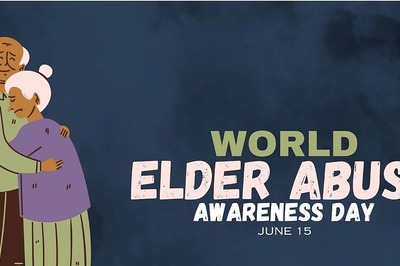
Comments
0 comment